
WinSnap también te permite además añadir interesantes efectos a las capturas que hagas, como cambiar los colores a sepia o blanco y negro, añadir un borde o un efecto de sombreado, escalar el tamaño de la imagen o rotarla, incrustar una marca de agua de la manera más simple y de forma totalmente automatizada.
A la hora de exportar las imágenes con WinSnap, puedes ir guardando las imágenes usando nombres consecutivos, y hacerlo además en varios formatos.
CAMBIOS EN ESTA VERSION
WinSnap v4.0.5 (June 11, 2012)
- New line tool and updated tool icons/cursors
- Better compatibility with Windows 8 Release Preview
- Fixed issue with incorrect cursor position and Aero theme
- Fixed issue with File->New command in Windows Explorer
- Some other improvements and bug fixes
WinSnap v4.0.2 (January 27, 2012)
- Fixed showing/restoring the main window after capture
- Fixed sharpness of printed images and print resolution
- Fixed restoring of auto-save and auto-copy options at startup
- Fixed issue with watermark position on the bottom-left
- Fixed issue with 1px outline when shadow is disabled
- Fixed closing of tray menu on losing focus and ESC
- Fixed background color of copied to clipboard images
- Fixed non-default format selection in Save dialog
- Many minor improvements and bug fixes
CAPTURAS DE PANTALLA
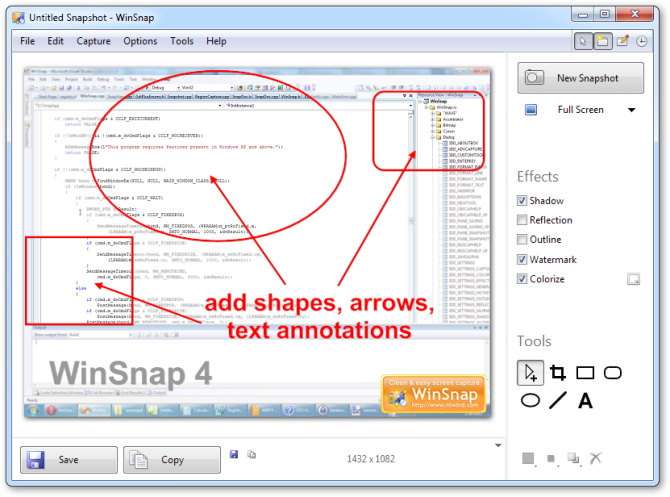
INFORMACION TECNICA
ENLACES DE DESCARGA
Descargar WinSnap 4.5.3 (32/64 BITS). Multilenguaje. Español
MediaFire | Uploaded | FireDrive | ZippyShare | Mega | 4Shared
==
Descargar WinSnap 4.0.6 Portable
==
Decargar WinSnap 4.0.6 para U3
VERSIONES ANTERIORES
Descargar WinSnap 4.0.6 (32/64 BITS). Multilenguaje. Español
MediaFire | FreakShare | RapidShare | Putlocker
.
